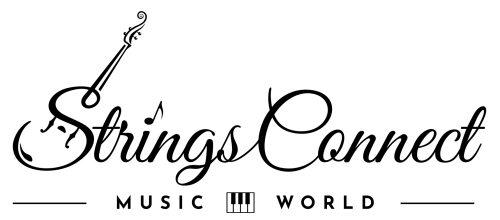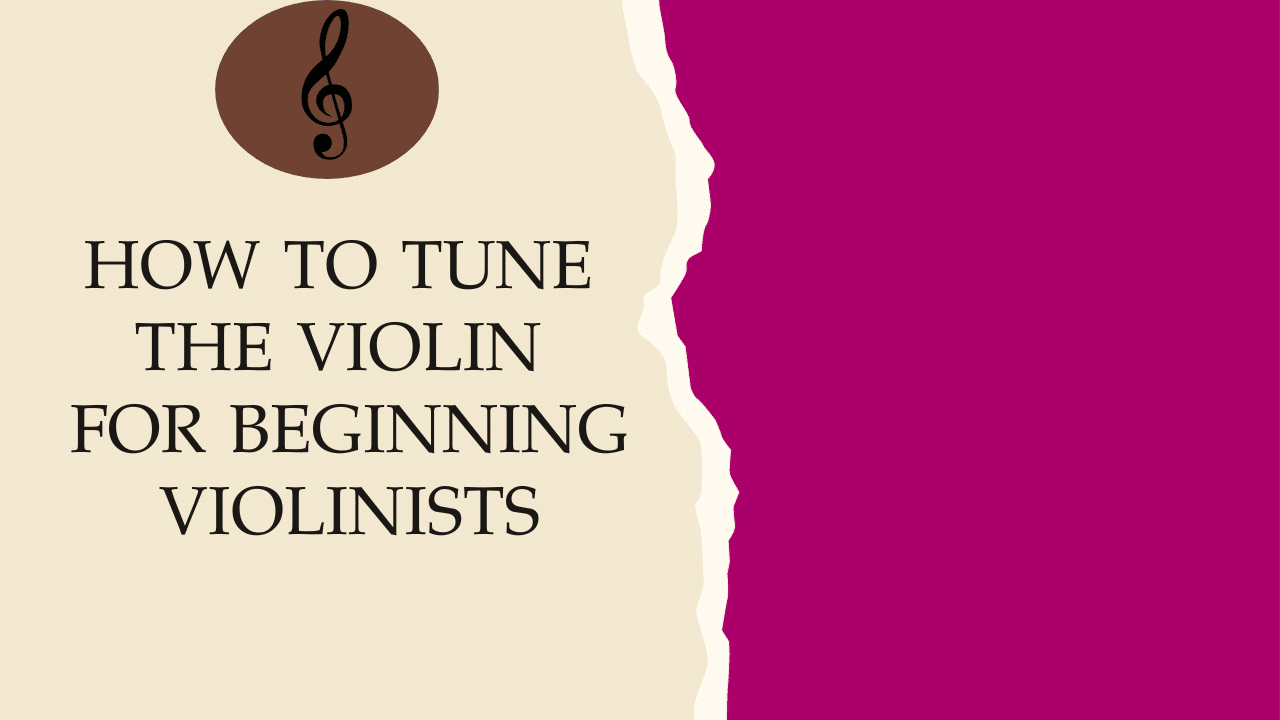How To Tune The Violin: A Step-By-Step Guide For Beginning Violinists
READY…
Go to a quiet place where you can focus.
Place the violin on your lap with the front facing you.
Place your device with the “Simply Tuner” app, or any other violin tuning app, close to your instrument with the screen facing you.
SET…
Hold the neck of the violin with your LEFT hand when tuning the A and E strings while your RIGHT hand plucks one string at a time.
Hold the neck of the violin with your RIGHT hand when tuning the D and G strings while your LEFT hand plucks one string at a time.
Watch what the tuner says and adjust accordingly by tightening or loosening your string.
GO…
To TIGHTEN you strings, turn the pegs UP or the fine tuner righty tightly.
To LOOSEN your strings, turn the pegs DOWN or the fine tuner lefty loosy.
Turn the peg up or down while pushing it in at the same time. If you just turn up/down without pushing it into the peg box, it will slide back down.
Gently turn the pegs little by little.
Continue with the rest of your strings one at a time
How to adjust your strings to match your reference pitch?
If the cursor is right in the middle, on the zero mark, and it looks green, you are in tune!

If the cursor is to the right of the middle and looks red, your note is too high or SHARP (#). Move the peg down slowly if you are all the way to the right. Turn the fine tuner to the LEFT or COUNTERCLOCKWISE if you are very close to the middle.

If the cursor is to the left of the middle and looks red, your note is too low or FLAT (b). Turn the peg up slowly if the cursor is all the way to the left. Turn the fine tuner to the RIGHT or CLOCKWISE if the cursor if lose to the middle point.

If the cursor is very close to the middle point, use the fine tuners. FINE TUNERS are for FINE or SMALL adjustments.

Happy practicing and remember to be patient and kind to yourself as you learn to tune your violin.
Like everything else, the more you do it, the easier it will become!